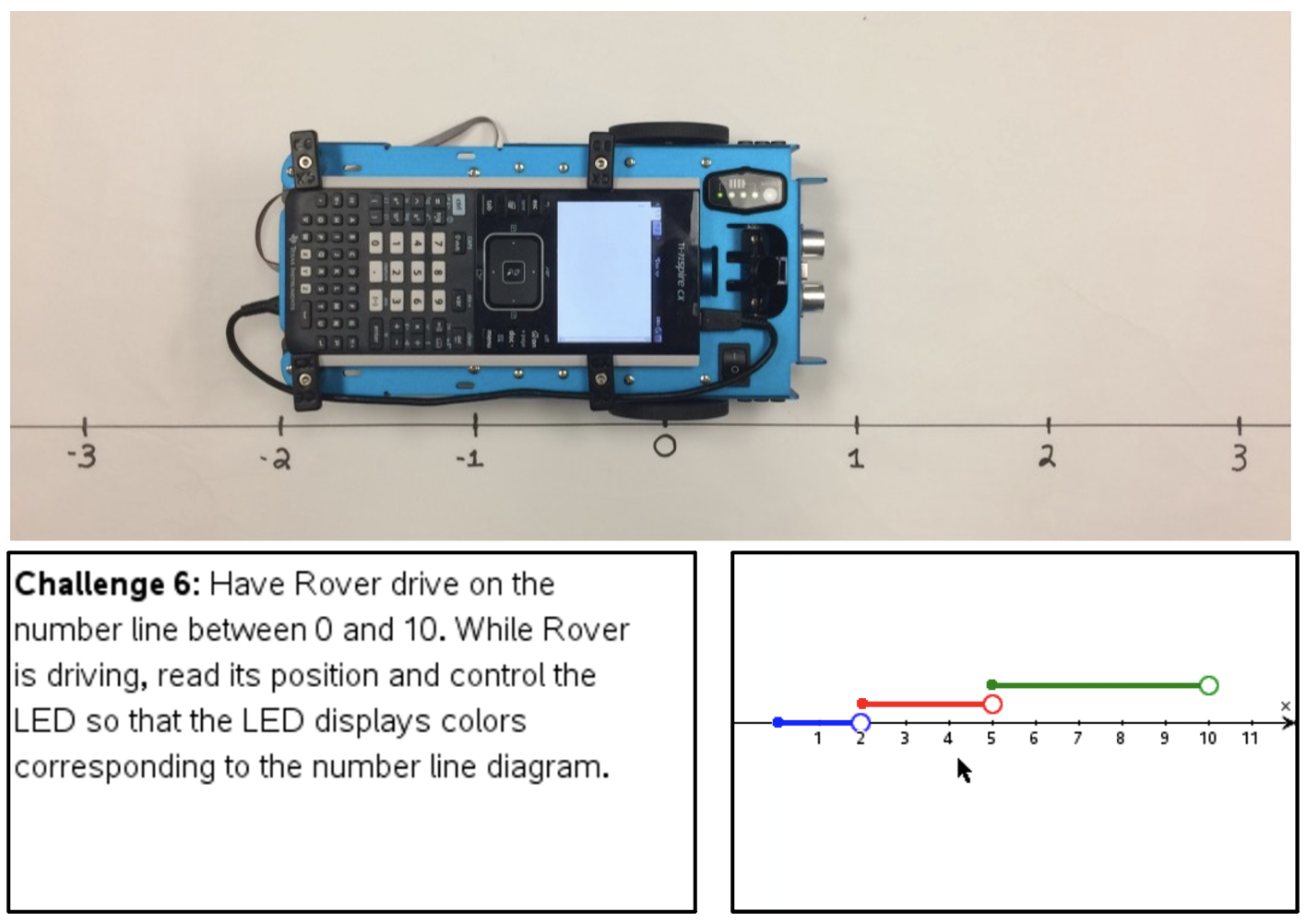(Rover) Driving Inequalities with TI-84 Plus CE Python (Math in Motion Plus)

Students will explore inequalities and the number line while writing code to navigate a set of challenges.
Uitgever: Texas Instruments Inc., Texas Instruments Education Technology
Tags Python
Overview
In this Math in Motion Plus activity, students will write their own program for the TI-Innovator™ Rover.
Students will explore inequalities and the number line while writing code to navigate a set of challenges.
Students will apply their knowledge of compound inequalities to write programs for Rover to demonstrate the inequalities on the number line.
This activity is appropriate for students familiar with graphing inequalities on a number line diagram. Student “Challenge” cards have been provided and can be printed/cut into individual task cards, and distributed to students (optional).
Project Materials
Download Teacher Document PDF link Word Doc link
Download Student Challenge Handout Document PDF link Word Doc link
Download Python Syntax Reference Document PDF link
Download Teacher example Python programs Zip link
Download Student guiding Python programs Zip link
Learn to do the project yourself
Download Meet the Rover Geometry Challenge PDF at this link
Download Getting Started and Beyond PDF at this link
10 Minutes of Code for Python Unit 1: Getting Started with Python link
10 Minutes of Code for Python with Hub and Rover do units 1 (Hub) and 4 (Rover) link
Setting up
Update your TI-84 Plus CE Python, TI SmartView CE emulator software and TI-Innovator sketch link
Download a tutorial on using the TI Connect CE software for program editing and transferring files to and from your calculator PDF link
Download a step-by-step guide to updating your TI-Innovator Hub and Rover PDF link
See other projects at www.TIstemProjects.com
Contact stem-team@ti.com with questions or comments about the project.